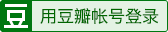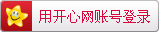Ubuntu20.04设置静态IP
ubuntu20.04设置静态IP
1.前言
本教程将会演示如何设置Ubuntu16.04 Server版和Ubuntu20.04 Server版系统的静态固定IP地址。
2. 确认你要修改的网卡号
先确认你要修改的网卡号,假设你的服务器有多张网卡: ip add 或 ifconfig 命令
2 3 4 5 6 7 8 |
|
# This is the network config written by 'subiquity' network: ethernets: enp0s3: dhcp4: false addresses: [192.168.10.100/24] optional: true gateway4: 192.168.10.1 nameservers: addresses: [192.168.10.1,114.144.144.114] version: 2
PS:
如果有多块网卡, 不同网段的IP地址,
要复制一份
cp 00-installer-config.yaml 为 01-installer-config.yaml
然后直接改里面的IP配置即可
注意: 多网卡时, 网关只能有一个, 用来访问外网.
本文为宁若水!原创文章,转载无需和我联系,但请注明来自[若水]博客 www.lalaya.net
- 上一篇: 解决宝塔面板解压zip文件中文乱码
- 下一篇: linux如何设置mysql启停状态

请先登录后发表评论
- 最新评论
- 总共0条评论